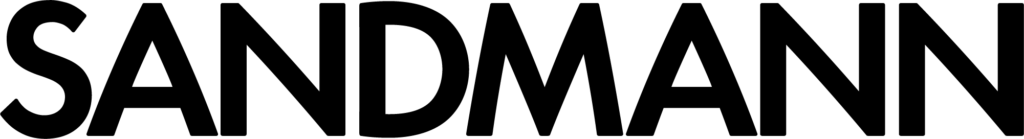HOW TO ORDER
If you have any questions at any stage of placing an order, please contact the online store employee in messengers at +7 925 356 00 11 for help. They will always help you.
Placing an order is very simple.
Enter the page of the product you are interested in, select its parameters (size, color, etc.) and add the product to the cart.
Go to the shopping cart page by clicking the “VIEW CART” button, make sure that the goods are ordered correctly in all respects and proceed to checkout by clicking the “PLACE ORDER” button.
If you need a certain product in the plural, add it from the product page to the basket again or change the quantity of the product to the desired one on the basket page.
QUICK VIEW
The QUICK VIEW function is convenient. It opens a product card in front of you without going to its page and allows you to place an order faster. If the product is familiar to you, and you are sure of its choice, place orders using the “QUICK VIEW” function.
ORDERING
After filling the basket, make sure that the goods are ordered correctly. If so, you can proceed to checkout – go to the shopping cart page and click “Place an order”.
In the window that opens, in the column on the left, fill in correctly all the fields marked with an asterisk (*):
First Name Last Name;
Country / region (default – Russia);
Address;
Locality;
Region / district;
Postcode;
Telephone;
e-mail.
If you have already registered on the store’s website before and you need delivery to a different address, check the appropriate box and fill in the delivery address fields.
If you need to provide additional information on the order – enter them in the “Note to the order” field.
After FULLY filling in all the fields in the left column of the order, go to the right.
In the right column you can choose the order delivery service (Boxberry, Russian Post, CDEK) and delivery method:
– to the point of issue (select it from those offered on the map) or your post office;
– to your door / courier delivery to the address specified in the order.
If you are interested in receiving emails from us about new products, discounts, etc. – Check the box next to this phrase.
CONGRATULATIONS! Your order has been successfully placed, you can proceed to pay for it – press the “CONFIRM ORDER” button and then follow the instructions of the payment system.